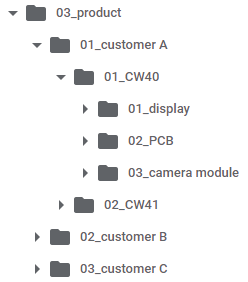How do you organize Folders in Project Management?
you are holding this presentation in a couple of minutes but you can't find the files you need for it.
It's not stored where it's supposed to be, because someone misplaced it. They didn't understand the logic behind the folder structure or the file had a different meaning to them. Here is how I do it:
to find files quickly I set up my folder structure like the value stream of the product I am working on. If files should be placed in two or more different folders because they contain more than one topic, I use the link function.
This is the folder structure I am using for every project:
Data structure of my project folder with the main folders finance, process and product.
Monday, mid of July, a very hot day, I just came back from the lunch break. A couple of minutes left until the regular weekly meeting with the managers of the company. This meeting was supposed to go along like every week, but not for me.
I had to present the outcome of the change project for my department. 10 Minutes to go: I am really nervous flipping my pen around a million times. Everyone would have a look at the numbers and if the outcome is worth holding 4 people in the department.
however, I was prepared and made a well designed presentation with all the facts in it.
but 5 minutes before the meeting I have this gut feeling "just look over the slides once more, so I can get the red line straight".
there it was: The main calculation of the budget vs. the earnings had some old figures in it.
I started sweating. 3 Minutes to go: Looking into my folders for that file. "Just copy and paste the whole sheet" I am telling myself.
I scan the main folder. But the file isn't there.
Maybe the other sub-folder? No, also not there.
I start sweating even more.
1 Minute to go: nothing...
sounds familiar?
Where do we Start?
at first I asked myself the following questions:
I thought about the projects and my work in general: what do I need as folders? Process, Finance and Product maybe?
and what sub folders? For me they have to contain a more specific view: The Process-Folder needs to have folders for the processes along the value stream otherwise I won't find the correct cycle time study for this specific process.
I will use an example to explain what works for me: Production of Smartphones.
I identified the following folders:
finance: With every new project comes a new budget I have to look after.
process: With every new model that comes into production I have to check the process.
product: With every new model I have some different components
Big Folders done, and now?
the process folder is for me in person the most important, as I have to check it way before the new product will be produced. I do this basically simultaneous while the new smartphone get's developed.
view of the process folder with the process steps; each folder contains production equipment and Material
when I came up with this new simplified structure I asked myself the following questions:
what is the first process step of my product?
what are the next steps?
how many steps are there?
for the new smartphone, sub assembly 1 is the first step. Parallel process is sub assembly 2. After that the final process comes.
So 3 in total, means I only created those 3 folders. each assembly station has at least one assembly machine and needs material. So for me this was pretty straight forward:
production equipment and
material
the production equipment folder contains files/ folders related to the production equipment like modifications and so on.
The material folder has some additional ones. I differentiate between raw-material and finished good.
the next folder is the product folder. It is very important for me to have a clear overview of all the components. As we assemble the smartphones for customers, I took the customers as main folders.
customer A
customer B
customer C
the first folder within the customer folders contains the hardware version (CW40). CW40 is a specific smartphone for customer A, so the sub folders will be the display containing the drawings and the bill of material.
Then the printed circuit board (PCB), with drawings and related information like the current version of the PCB. The folders continue until all components are listed.
view of the product folder in detail. Main folder is customer, followed by smartphone version and the components.
my finance folder comes last but is always on the top of the folder-tree as shown above.
In this folder I put all the information about pricing of the smartphones (sales) as well as budgets related to processes (costs) and so on.
I thought about splitting all the finance data up and put it in the product or process folder but this would mean to look in a lot of different folders and files just to get a financial overview.
This wasn't practical to me but maybe is to you?! Let me know!
some of the files I need to store need to be available in multiple folders.
For example if I have a new smartphone but the camera module stays the same. I need all the files from the previous version as well.
With Google Drive this becomes very handy: Just use the link function and put it into the other folders. It works with folders and files and they are updated automatically.
this article is the result of the poll I did on Linkedin. Thank's to everyone who got involved in this!
thank you for your time,
daniel
Questions I received in the Past
but daniel, where is the folder for the time planning? Where are the customer plans, the management view and so on?
Well, you should only have ONE file for planning. Not 10 different ones for different occasions. You need to have a tool and you need to know how you gonna set this schedule up, to easily get the right planning view with just a few clicks! And I have to admit I am still struggling with this.
but daniel, can we apply the 0 inbox technique to the G-Drive as well, meaning to put everything in one folder and use the search function?
in theory you can do that. However within the automotive industry you will face some audits which will check for a clear folder structure. In addition to that, you should always think of colleagues who have to step in as proxy. They cannot know how to search for those files cause they didn't receive them. So, a clear structure is necessary.
but daniel, how does this work on sharepoint?
unfortunately I haven't tried that out yet. I know that this works structure works on a Windows machine as you also can link to files if necessary.